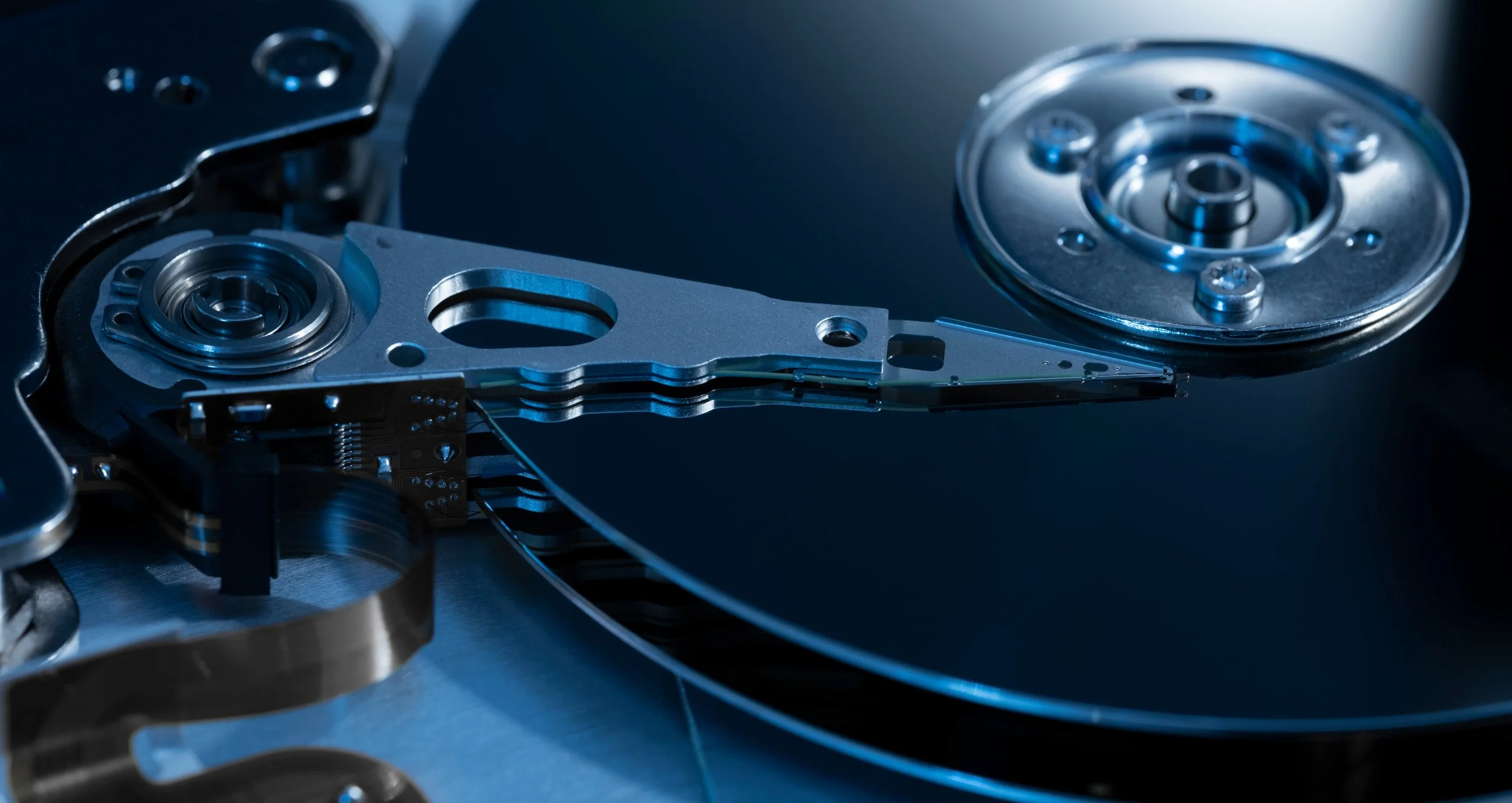3-2-1 Backup!
March 31 was National Backup Day. Who knew that there was a National Backup Day? I certainly didn't, but backups are a critical topic, especially for photographers with many images. Hard drives fail. It doesn't matter the brand, the age, or the type. All hard drives eventually fail. Trust me! I have personal experience with this—more than once.
Traditional hard drives contain spinning discs written to and read from like a record player. Moving parts means more opportunities for failure. Newer solid-state drives (SSD) are large memory chips with no rotating parts, making them less likely to fail. But they can still fail, and you can lose all your data. While you can buy recovery software, and some companies can recover data for you, it can be expensive, time-consuming, and may only be able to retrieve some of your data.
So, what should a person do? Backup! Backup! Backup!
I use and recommend the 3-2-1 backup strategy.
Three copies of all data
Two copies on site but different devices
One copy stored off-site
You should have three copies of your data. Two copies of your data (images) should be on-site but on different devices. For example, one of the on-site copies is where you store and work with your photos, such as your computer's internal hard drive. The second on-site copy should be on a different device, such as an external hard drive. There are many options for automatic backup to an external hard drive. Time Machine is a built-in backup software program in the Apple ecosystem that automatically backs up data to another location. There are also programs available (e.g., ChronoSync, Carbon Copy Cloner) that you can create a schedule to automatically back up your data at times of day that you can choose that won't interfere with your work. These programs require more work to set up the backup schedule, but you won't have to think about it very much once it's set up. Finally, you should have one copy off-site. Cloud backup services (e.g., BackBlaze, iDrive, Carbonite) automatically back up your data in the background. You can retrieve files manually by downloading them from the cloud service site, or for extensive data recovery, they will send you the data on a hard drive, usually for a small fee. To save money, you can back up your data to an external hard drive that you keep off-premises at work or a family member's house, but this relies on remembering to make regular backups of your data. Cloud services do this automatically in real-time, so it's generally worth the investment.
With increasing ransomware attacks on companies and even some individuals, data experts now recommend using 3-2-1-1-0 or 4-3-2 strategies. The 3-2-1 backup strategy is usually sufficient for most of us mere mortals, but it's not foolproof. If you need that level of redundancy, the 3-2-1-1-0 strategy is three copies of your data, two copies of different media (e.g., hard drive and tape backup), one copy stored off-site, one copy is "air-gapped" (i.e., not attached to the internet at all), and 0 data errors. The 4-3-2 strategy includes four copies of your data stored in 3 different locations, and two off-premises.